I'm currently downloading themes for my phone right now. A friend told me almost 3 years ago about the site Zedge where you can download themes. They have a vast collection of themes, ringtones, wallpapers and games in different categories: cartoons, logos, love, nature et cetera. I just love their site because everything is organized and I find it really easy to download a theme.
1. Go to their site
2. On the upper right corner of the screen, click the Phone selector button (under the Sign Up / Log In buttons).
3. Then, this dialog box pops out
4. You can now choose theme/s you want to download. Do it one by one. Click the image of the theme you want and then this screen should pop out
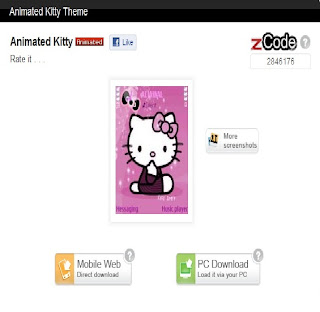
5. If you want to see a preview of the menu in this theme, click "More screenshots". If you're downloading via you phone, click "Mobile web". If you're using your personal computer, click "PC download.''
6. Click the button "start downloading" then click Save.
7. You can download more themes if you want then transfer them all at the same time. Just copy and paste the theme to your memory card or phone memory and store it in your "theme" folder.
Easy, right?
I haven't tried downloading games, wallpapers and ringtones, yet, but I will try it soon. Membership is free, download all you want!
TIP: You'd sometimes have to change your date settings when the notice "certificate error" (not the exact words) shows upon applying your theme. Try to change just the year and try to apply your theme once more.
HTH! :)

No comments:
Post a Comment